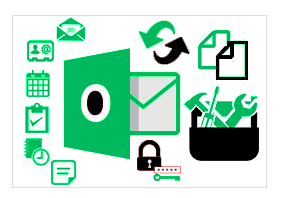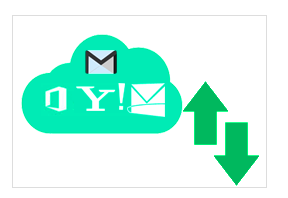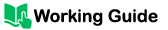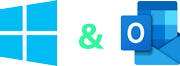MailsSoftware PST to Office 365 Migration
Our tool will help you to upload all MS Outlook PST files data to O365 Exchange Online mailbox including sub-folders & attachments. This is very reliable and trustable application to import public folder PST into the o365 Cloud Mailbox.
- Scan the PST and preview full Outlook PST file items including the attachments.
- There is no file size limitation with this PST to Office 365 Converter.
- Bulk import PST to Office 365 with or without Impersonation rights.
- Upload PST into O365 Mailbox along with same folder structure.
- Migrate the PST file data into O365 Primary or In-place Archive Mailbox.
- Import multiple PST into multiple Office 365 Exchange Online account.
- Import PST data like emails, contacts, calendars, and attachments into Office 365 Cloud Mailbox.
Front-based Features of PST to Office 365 Migration Utility

Search & Add PST File
The tool provides an option to browse Outlook PST file using Search and ADD PST file option in one click. If you don't know the location of PST file then select "Search" option.

Scan PST Mailbox
Before performing PST to Office365 migration, the software deeply scans the complete Outlook PST mailbox and fixes all errors and bugs of data file.

Complete Preview of PST Mailbox
PST to Office 365 Migration tool allows to view the PST mailbox data. It generates the complete Outlook PST mailbox data same as Microsoft Outlook screen.
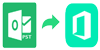
Import PST to Office365
As per nowadays demands, the software is specially designed to migrate from desktop based MS Outlook to cloud-based Office365 account.
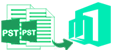
Multiple PST to Office 365 Migration
The software allows migration from PST to Office365 in bulk. It provides an option to upload CSV file for multiple PST to O365 migration at the time.

Migrate PST to Primary Mailbox
The application provides an amazing feature which helps you to import the Outlook PST into the Office 365 Online Primary Mailbox or default folders like Inbox, Sent Items and Draft etc.

Import PST to O365 Archive Mailbox
Software allows transferring the PST file data in the Office 365 Archive Mailbox (user's online archive). You can also create a new folder in Archive Mailbox to upload data.

No PowerShell Commands Required
It is a GUI-based tool which is designed with the latest algorithm. So there is no need of Windows PowerShell Commands for converting PST file data into O365 Mailbox.

With Impersonation Rights
You can use this option to export multiple PSTs into multiple Office 365 Mailbox with the "ApplicationImpersonation" rights by using CSV file without O365 password.

Preserves original folder hierarchy
The software imports Outlook PST mailbox data in Office 365 without misplacing the original folders hierarchy. It always maintains the folder structure.
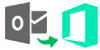
Easy Outlook to Office365 Migration
PST to Office 365 Tool provides an easy solution for exporting PST data - emails, contacts, calendars, and attachments etc. into the Exchange Online environment.

Export selected Folders/items only
You can move your selected or important PST file data of folder into Exchange Online by this advance option. For this just choose the item which one you want to import.

Supports Outlook Versions
There is no need to panic about the version of MS Outlook PST file. It is totally supportive with the latest version of MS Outlook – 2019, 2016, 2013, and earlier versions.

Compatible with Windows 10
MailsSoftware Outlook PST to Office365 Migration tool is developed for all Windows operating system. It is totally compatible with latest version of Windows OS (Win10 & 8.1).

No file size limitations
The software works with ANSI & UNICODE both PST files. There is no file size limitations for PST file. It supports large 40+ GB PST file for migration.

The Date Range Filter
It is a helpful option, with this you can export the required date to date PST data into Office 365 easily. Here you need to choose a date range in this tool to convert PST into O365.
Helpfull screnshots to easily PST to Office 365 migration Tool
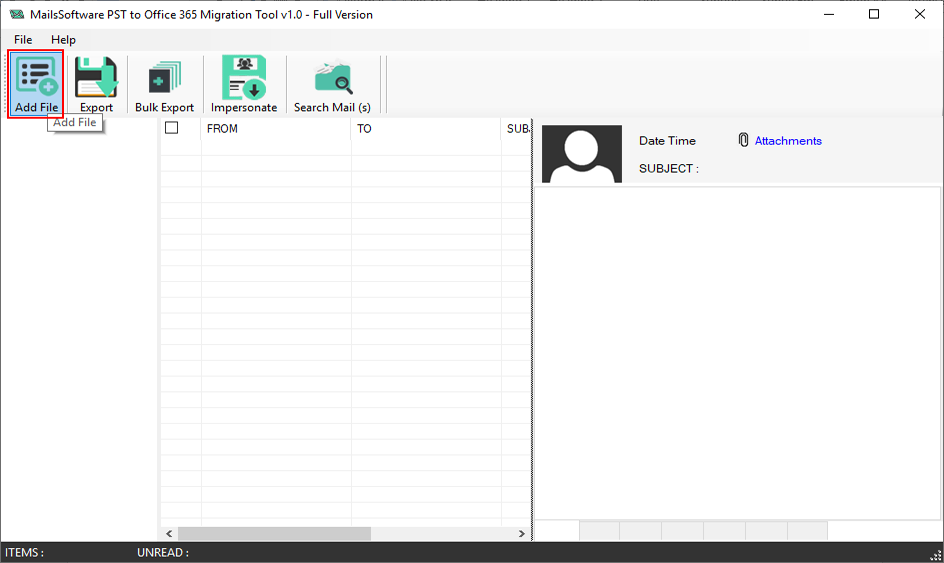
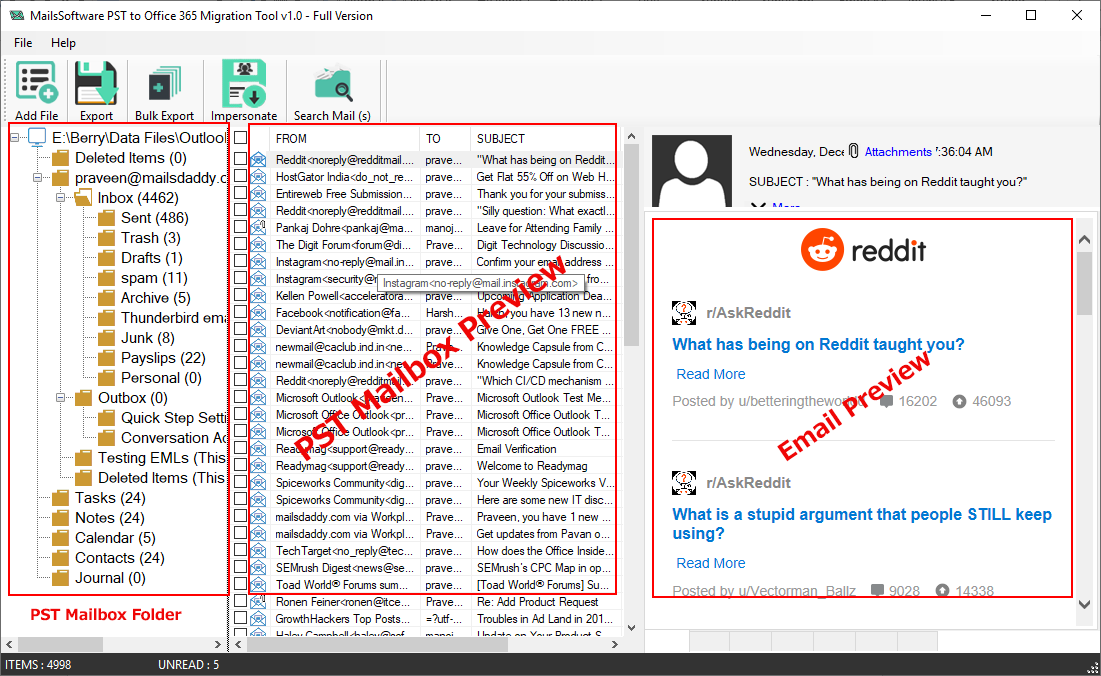
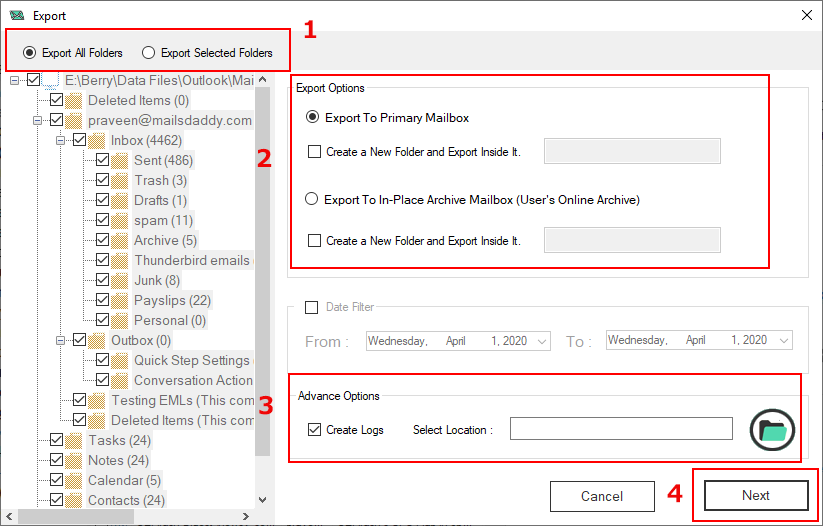
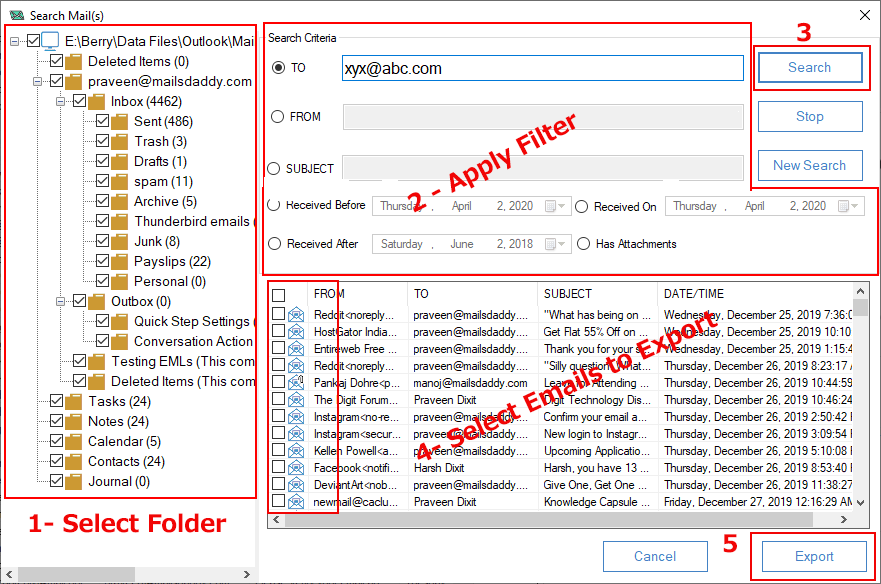
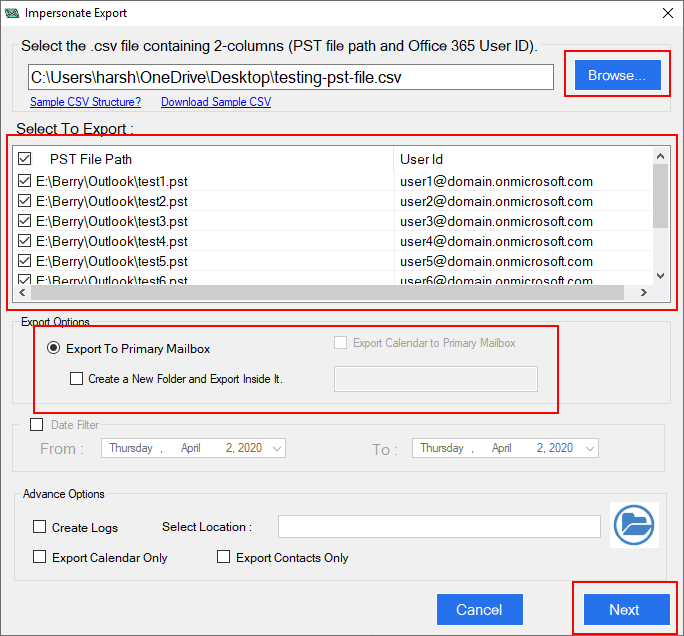

Milssoftware PST to Office 365 Migration Product Specifications
Downlaod the free edition of MailsSoftware PST to Office 365 Migration Tool that enables users examine the software all internal featres. The free trial versipn pack helps to export only 20 emails per mailbox along with all mail properties. To remove the restrictions, go to purchase the full version license.
Product Specifications:
| Application Name: | MailsSoftware PST to Office 365 Migration |
| Developers: | MailsSoftware Team |
| Latest Edition: | 1.0 |
| Size | 6.97 MB |
System Requirements:
| Processor & RAM: | Minimum 2.0 GHz Processor and 1 GB RAM |
| Minimum Hard Drive Space: | 50 MB |
| Supported OS: | Windows 10, 8.1, 8, 7, XP, Vista, and all other editions (32-bit & 64-bit) |
| Microsoft Outlook Supported Versions: | MS Outlook 2019, 2016, 2013, 2010, 2007, 2003 and all earlier versions (32-bit & 64-bit) |