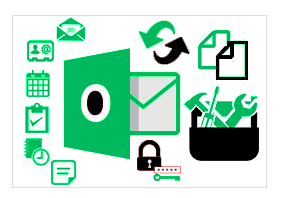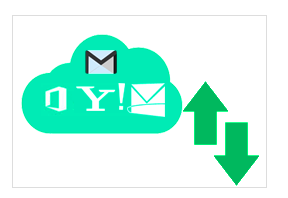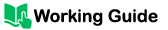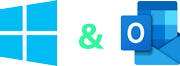MailsSoftware OST to Office 365 Migration
Easy way to import OST to Office 365 with this advanced and extra-ordinary software. It is very reliable and trusted solution to upload OST to Office 365 with all components and without altering the original mailbox's data.
- Simple way to upload and export OST file mailbox to Office 365 cloud.
- Scans deeply the entire Exchange or Outlook OST file data.
- Migrate OST mailbox data – Calendars, Emails, Contacts, Notes, Journals, and Attachments.
- Import selected folders and selected emails of OST to Cloud platform.
- OST to Office 365 Migration tool allows importing OST mailbox to Office 365 with Impersonate Export option (Feature available in Business and Enterprise License)
- It supports all Windows version for Outlook OST to Outlook online conversion.
- The software provides an option to convert OST to PST with all attachments.
- It maintains all original folder hierarchy and HTML formatting of emails.
Front-based Features of OST to Office 365 Migration Utility

ADD & Browse OST file
The software provides an easy option to upload OST file in Microsoft o365. It provides multiple options to browse offline OST file – ADD File & Search File.

Scan OST Mailbox
OST to Office 365 migration tool deeply scans all the mailbox data of single or multiple OST mailboxes before performing the migration process.

Support Corrupted OST File
The user can use this software to import Exchange OST to Office 365 for corrupted, orphaned, inaccessible, and damaged OST files. It works simply and flawlessly.

Preview of OST Mailbox
After successfully scanning of OST file, the OST to Office 365 Migrator software generates the clear preview of OST mailboxes without making any types of changes in hierarchy.

Export Selected Folder
Here is one more advanced option available for exporting only selected folders mailbox data to cloud platform. You can migrate your required mailbox folder data in Office 365.
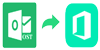
Import OST to Cloud Platform
It provides an easy way to import Outlook OST to Office 365 Cloud platform. Just click on "Export" option to use desktop-based Outlook data in Online Outlook with original folder structure.

Import OST in O365 Primary Mailbox
You can directly import & upload OST data – emails, calendars, contacts, tasks, and appointments in Office 365 primary mailbox with same folder hierarchy.

Upload OST to O365 Archive Mailbox
If you don't need to use Outlook data in O365 primary mailbox then apply this option. You can create a new folder in Office mailbox and import OST data in In-place Archive.

Preserve Folder Structure
Don't worry about the folder hierarchy of Outlook OST mailbox while migrating the OST to Office 365 mailbox. It always maintains the data in original folder structure.
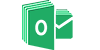
Bulk Export OST Mailboxes
If you are looking for bulk OST migration to Office 365 the just create one CSV file having with OST file path, Office 365 Email ID and Password >> Upload in software.

With Impersonate Export
This feature is inbuilt in OST to Office 365 Migration tool to perform the batch migration from OST to O365, You just need one CSV file with all OST file location and O365 Email ID.

CONVERT OST TO PST
The software works as OST to PST Converter as well as. It export complete OST mailbox data in Outlook PST file format with all mailbox data.

Import Outlook Calendars
This OST to Office 365 Cloud Migration tool allows exporting all desktop-based Outlook calendars to o365 with complete info i.e Location, appointment, & reminders etc.

Upload Contacts in Cloud
If you need to import Outlook contacts in Office 365 primary mailbox, then it will helpful for you. It allows uploading contacts with name, number, address, & email id etc.

Create Log file of Migration
This is best feature of the tool. By using this option you can save all the steps of OST to Cloud migration process summary. It founds all missing items & errors of the process.

Date Range Filter
This is an optional feature of the tool to perform upload OST to Office 365 cloud platform. You can provide any date rang to export OST mailbox data to O365.
Helpfull screnshots to easily OST to Office 365 migration Tool
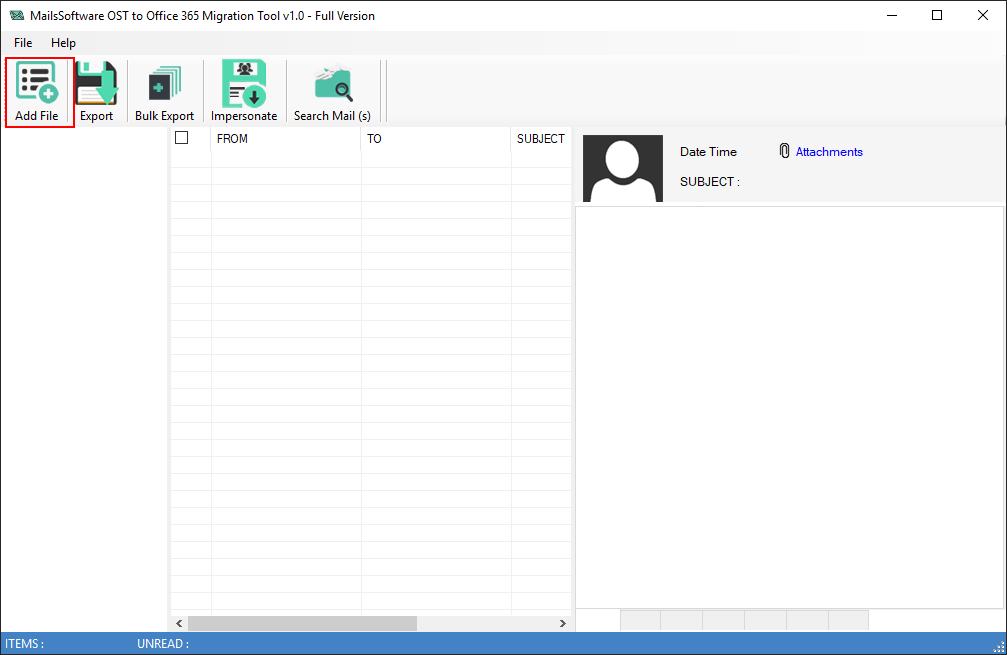
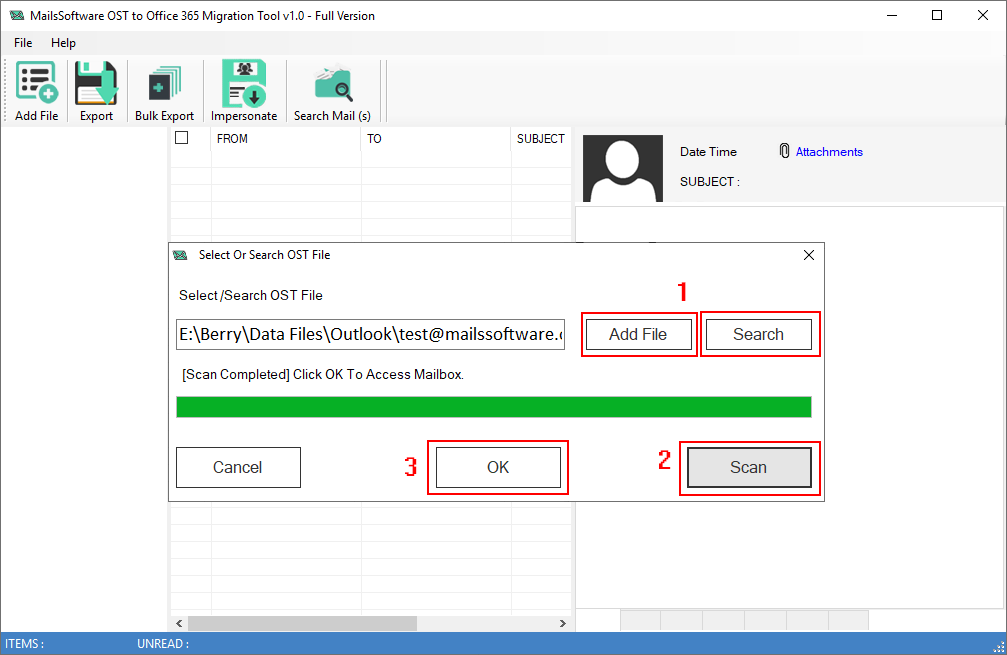
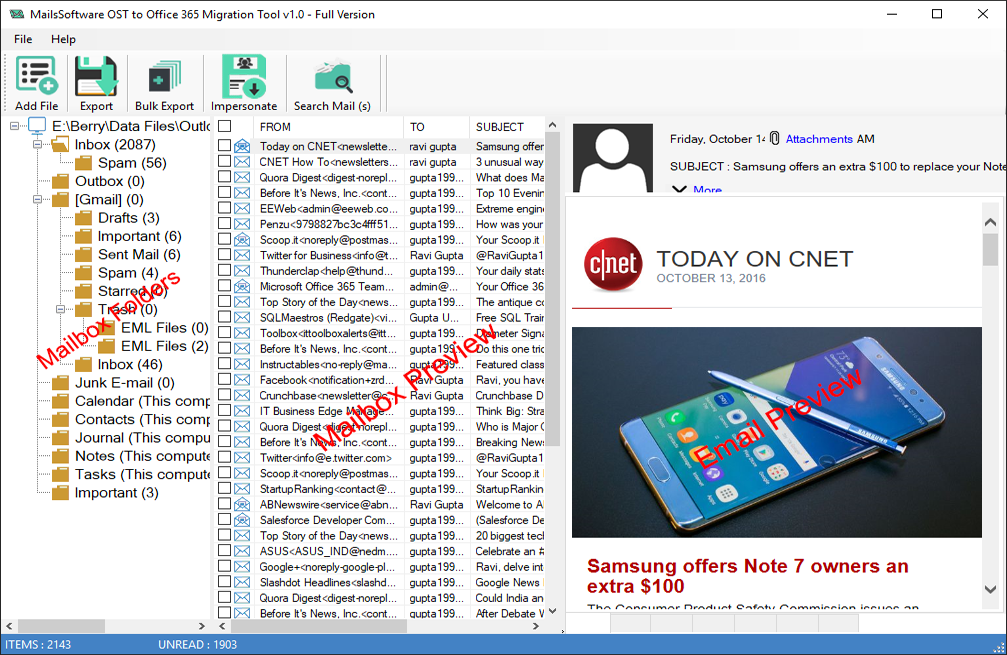
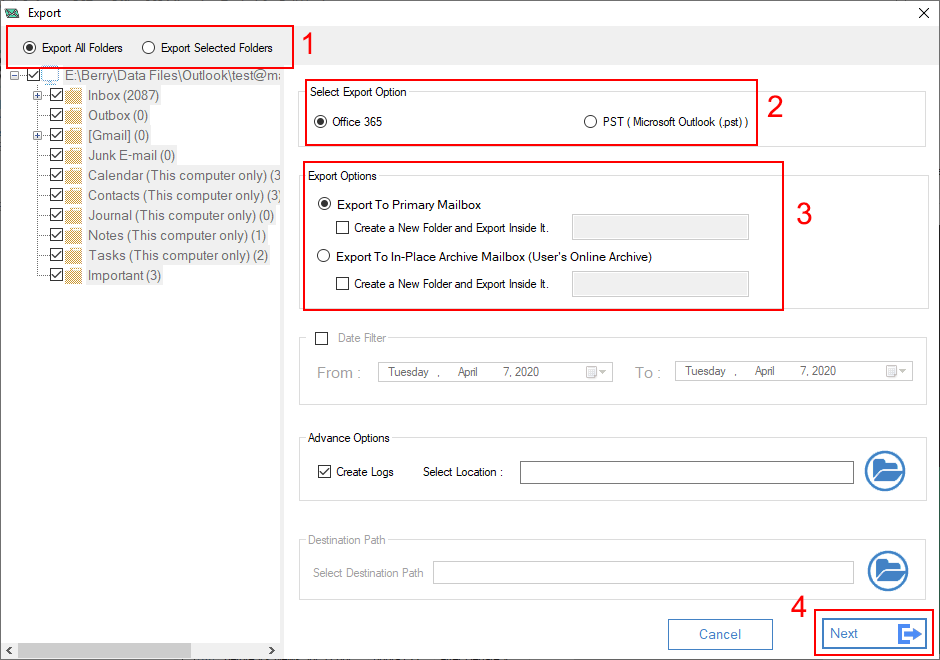
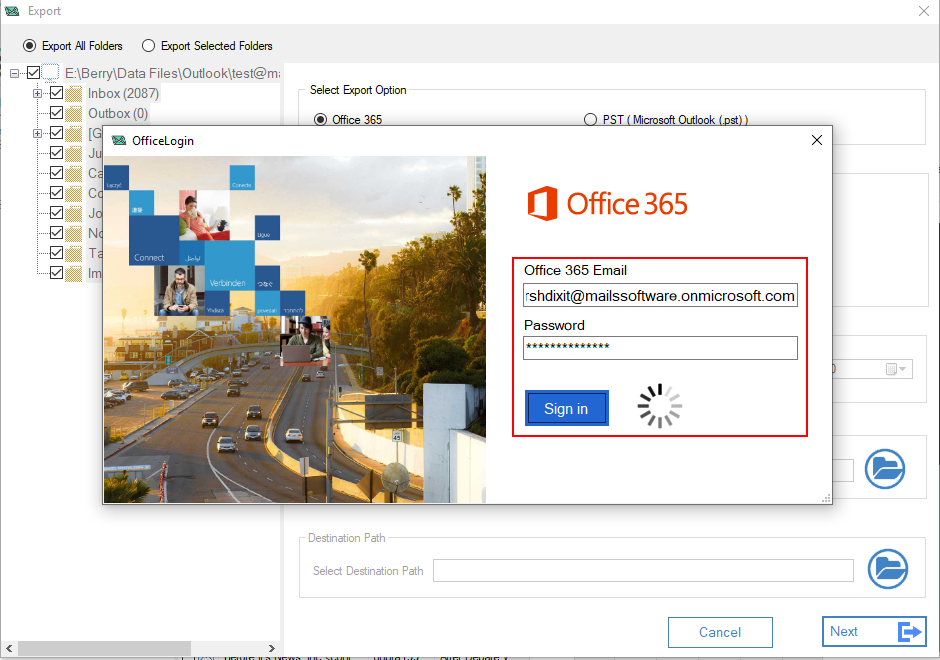
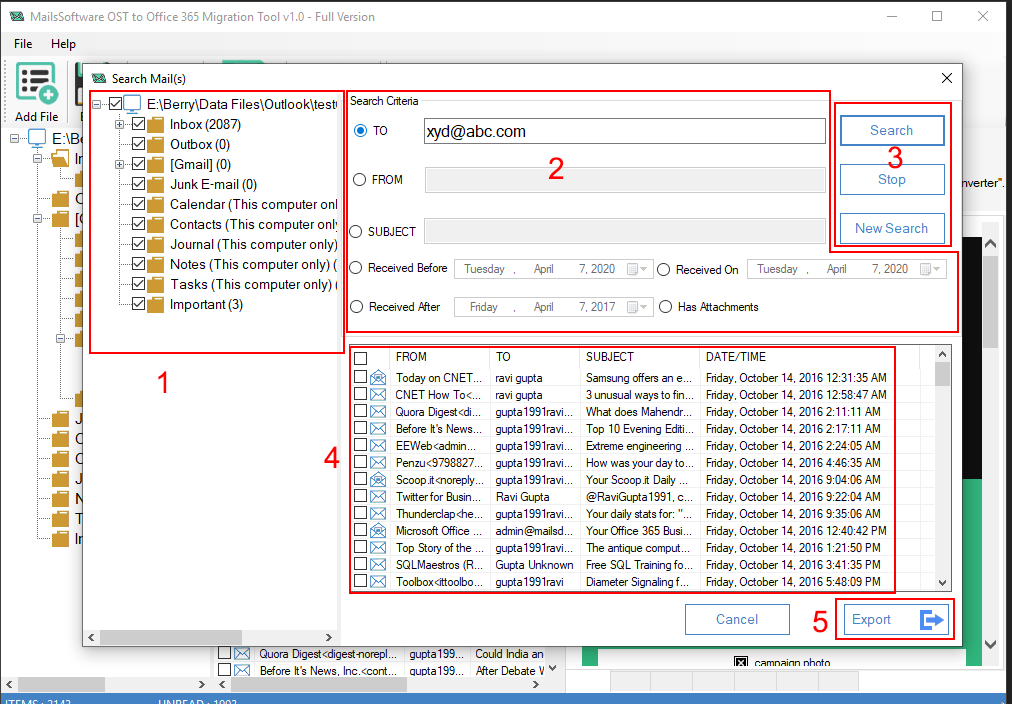
Play Video to Watch OST to Office 365 Migration Method
Milssoftware OST to Office 365 Migration Product Specifications
Downlaod the free edition of MailsSoftware OST to Office 365 Migration Tool that enables users examine the software all internal featres. The free trial versipn pack helps to export only 20 emails per mailbox along with all mail properties. To remove the restrictions, go to purchase the full version license.
Product Specifications:
| Application Name: | MailsSoftware OST to Office 365 Migration |
| Developers: | MailsSoftware Team |
| Latest Edition: | 1.0 |
| Size | 7.00 MB |
System Requirements:
| Processor & RAM: | Minimum 2.0 GHz Processor and 1 GB RAM |
| Minimum Hard Drive Space: | 50 MB |
| Supported OS: | Windows 10, 8.1, 8, 7, XP, Vista, and all other editions (32-bit & 64-bit) |
| Microsoft Outlook Supported Versions: | MS Outlook 2019, 2016, 2013, 2010, 2007, 2003 and all earlier versions (32-bit & 64-bit) |