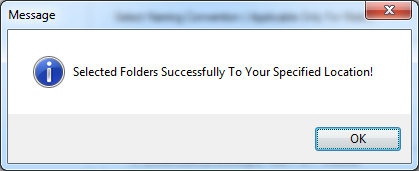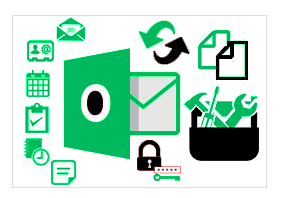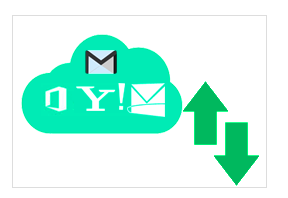Free PST Viewer Software — How Does It Works?
Welcome to MailsSoftware Free PST Viewer Tool. Get the complete information regarding to working process of the product.
Step to Follow:-
Step:1 Download and Install the Free PST Viewer tool and activate the PRO version with License Key. The DEMO version is free of cost and there is no requirement for upgrading the PRO version.
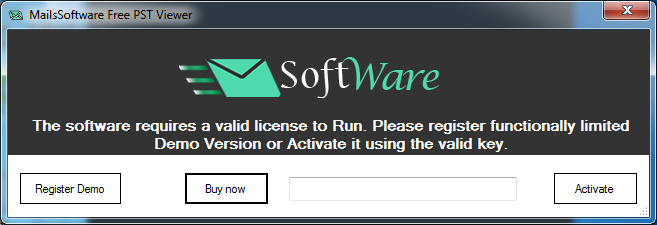
Steps:2 Go to “Add File” in menu and browse PST file. Please make sure that the PST file is not in working form.
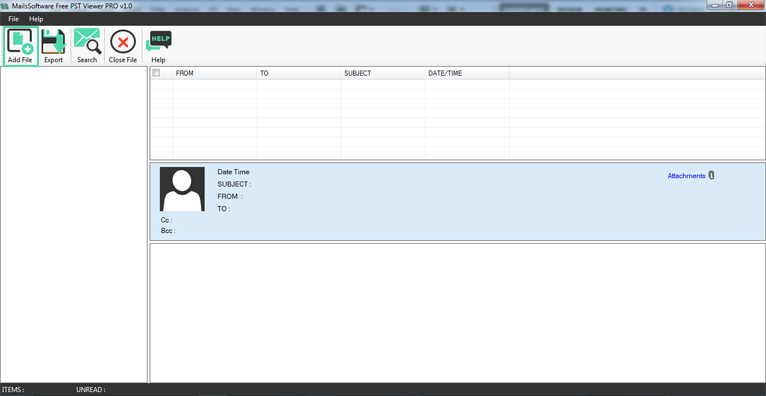
Step:3 You will get a confirmation message window after successfully loading of PST file.

Step:4 Now the DEMO version of the software only generates the complete preview of PST file mailbox data along with all folders and subfolders.
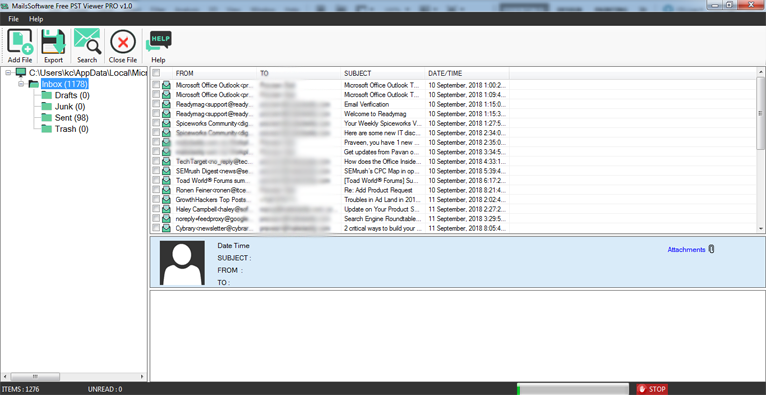
Step:5 With the PRO edition of Free PST Viewer software, you can export data in various formats. Go to “Export” option, if you need to save PST file data.

Step6 Here are four types of Export mode in the software named as – Export All Folders, Export Selected Folders, Export all Contacts, Export All Calendars. You can choose any one of them.
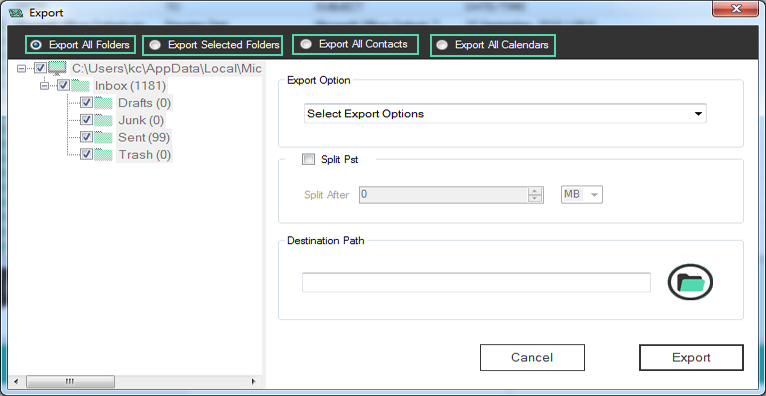
Step7 Easily export PST file data to multiple PSTs, EML, MSG, HTML, MHTML, Contacts in VCF, and Calendars in ICS format.

1- If you want to export data in PST file format then you will get one additional feature here named as Split PST. This feature allows saving large PST file mailbox data in multiple PSTs format as per your requirements.
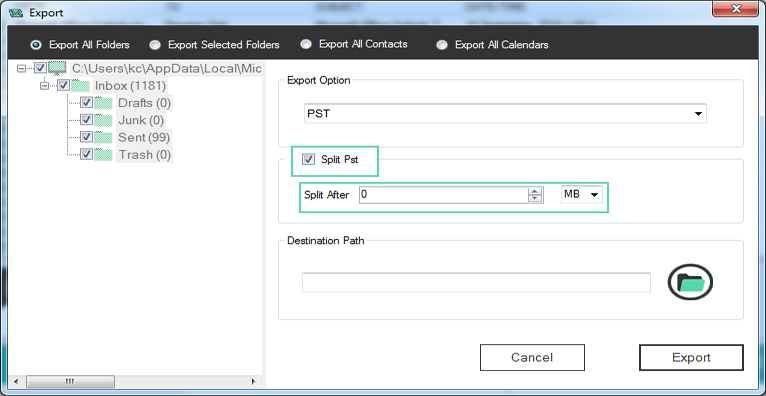
2- If you select MBOX file option then provide a destination path to save PST data in MBOX format and directly click on Export option. When the process will complete then you will get a confirmation window.
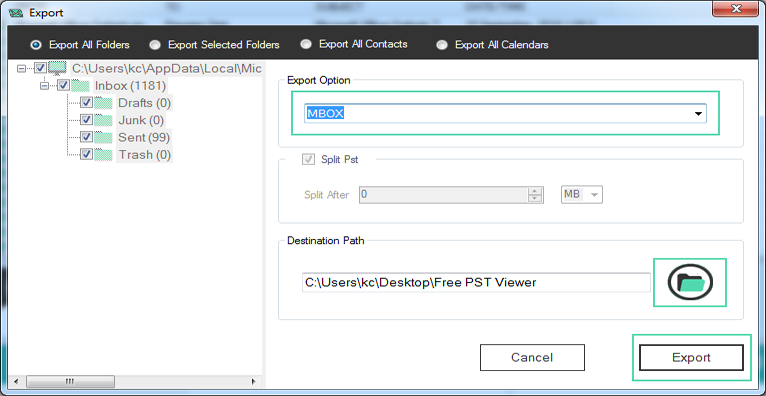
3- To export PST file data to MSG, HTML, MHTML, and EML formats, please select any one format and go to Naming Convention option (only for Emails items).
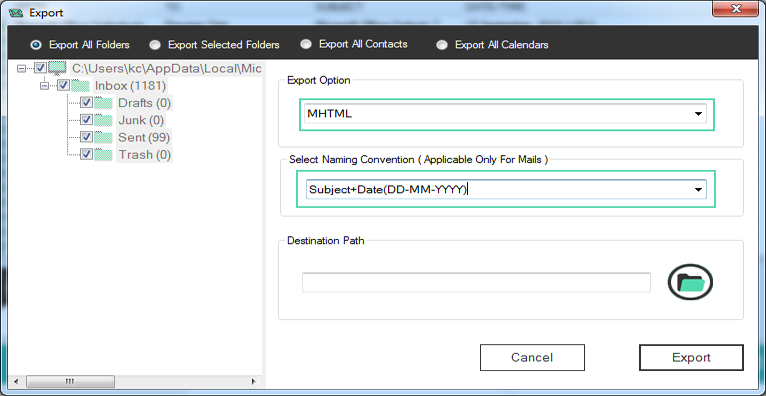
Step:8 Now provide the location for saving new file on local machine and click on Export option.

Steps:9 You will get a window of Export process. Please be patience.
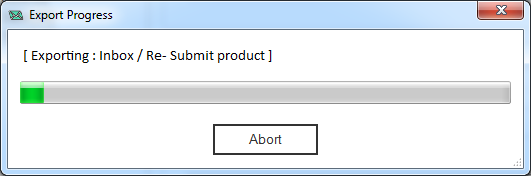
Steps:10 Process is completed. Now click on OK button.